#include <nertc_engine_ex.h>
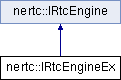
Public 成员函数 | |
| virtual NERtcConnectionStateType | getConnectionState ()=0 |
| virtual int | muteLocalAudioStream (bool mute)=0 |
| virtual int | setAudioProfile (NERtcAudioProfileType profile, NERtcAudioScenarioType scenario)=0 |
| virtual int | setAudioEffectPreset (NERtcVoiceChangerType type)=0 |
| virtual int | setVoiceBeautifierPreset (NERtcVoiceBeautifierType type)=0 |
| virtual int | setLocalVoicePitch (double pitch)=0 |
| virtual int | setLocalVoiceEqualization (NERtcVoiceEqualizationBand band_frequency, int band_gain)=0 |
| virtual int | subscribeRemoteAudioStream (uid_t uid, bool subscribe)=0 |
| virtual int | setVideoConfig (const NERtcVideoConfig &config)=0 |
| virtual int | enableDualStreamMode (bool enable)=0 |
| virtual int | setupLocalSubStreamVideoCanvas (NERtcVideoCanvas *canvas)=0 |
| virtual int | setLocalRenderMode (NERtcVideoScalingMode scaling_mode)=0 |
| virtual int | setLocalSubStreamRenderMode (NERtcVideoScalingMode scaling_mode)=0 |
| virtual int | setLocalVideoMirrorMode (NERtcVideoMirrorMode mirror_mode)=0 |
| virtual int | setRemoteRenderMode (uid_t uid, NERtcVideoScalingMode scaling_mode)=0 |
| virtual int | setupRemoteSubStreamVideoCanvas (uid_t uid, NERtcVideoCanvas *canvas)=0 |
| virtual int | subscribeRemoteVideoSubStream (uid_t uid, bool subscribe)=0 |
| virtual int | setRemoteSubSteamRenderMode (uid_t uid, NERtcVideoScalingMode scaling_mode)=0 |
| virtual int | startVideoPreview ()=0 |
| virtual int | stopVideoPreview ()=0 |
| virtual int | muteLocalVideoStream (bool mute)=0 |
| virtual int | setLocalMediaPriority (NERtcMediaPriorityType priority, bool is_preemptive)=0 |
| virtual int | setParameters (const char *parameters)=0 |
| virtual int | setRecordingAudioFrameParameters (NERtcAudioFrameRequestFormat *format)=0 |
| virtual int | setPlaybackAudioFrameParameters (NERtcAudioFrameRequestFormat *format)=0 |
| virtual int | setMixedAudioFrameParameters (int sample_rate)=0 |
| virtual int | setAudioFrameObserver (INERtcAudioFrameObserver *observer)=0 |
| virtual int | startAudioDump ()=0 |
| virtual int | stopAudioDump ()=0 |
| virtual int | startAudioMixing (NERtcCreateAudioMixingOption *option)=0 |
| virtual int | stopAudioMixing ()=0 |
| virtual int | pauseAudioMixing ()=0 |
| virtual int | resumeAudioMixing ()=0 |
| virtual int | setAudioMixingSendVolume (uint32_t volume)=0 |
| virtual int | getAudioMixingSendVolume (uint32_t *volume)=0 |
| virtual int | setAudioMixingPlaybackVolume (uint32_t volume)=0 |
| virtual int | getAudioMixingPlaybackVolume (uint32_t *volume)=0 |
| virtual int | getAudioMixingDuration (uint64_t *duration)=0 |
| virtual int | getAudioMixingCurrentPosition (uint64_t *position)=0 |
| virtual int | setAudioMixingPosition (uint64_t seek_position)=0 |
| virtual int | playEffect (uint32_t effect_id, NERtcCreateAudioEffectOption *option)=0 |
| virtual int | stopEffect (uint32_t effect_id)=0 |
| virtual int | stopAllEffects ()=0 |
| virtual int | pauseEffect (uint32_t effect_id)=0 |
| virtual int | resumeEffect (uint32_t effect_id)=0 |
| virtual int | pauseAllEffects ()=0 |
| virtual int | resumeAllEffects ()=0 |
| virtual int | setEffectSendVolume (uint32_t effect_id, uint32_t volume)=0 |
| virtual int | getEffectSendVolume (uint32_t effect_id, uint32_t *volume)=0 |
| virtual int | setEffectPlaybackVolume (uint32_t effect_id, uint32_t volume)=0 |
| virtual int | getEffectPlaybackVolume (uint32_t effect_id, uint32_t *volume)=0 |
| virtual int | enableLoopbackRecording (bool enabled, const char *device_name)=0 |
| virtual int | adjustLoopbackRecordingSignalVolume (int volume)=0 |
| virtual int | enableEarback (bool enabled, uint32_t volume)=0 |
| virtual int | setEarbackVolume (uint32_t volume)=0 |
| virtual int | setStatsObserver (IRtcMediaStatsObserver *observer)=0 |
| virtual int | enableAudioVolumeIndication (bool enable, uint64_t interval)=0 |
| virtual int | startScreenCaptureByScreenRect (const NERtcRectangle &screen_rect, const NERtcRectangle ®ion_rect, const NERtcScreenCaptureParameters &capture_params)=0 |
| virtual int | startScreenCaptureByDisplayId (unsigned int display_id, const NERtcRectangle ®ion_rect, const NERtcScreenCaptureParameters &capture_params)=0 |
| virtual int | startScreenCaptureByWindowId (source_id_t window_id, const NERtcRectangle ®ion_rect, const NERtcScreenCaptureParameters &capture_params)=0 |
| virtual int | updateScreenCaptureRegion (const NERtcRectangle ®ion_rect)=0 |
| virtual int | stopScreenCapture ()=0 |
| virtual int | pauseScreenCapture ()=0 |
| virtual int | resumeScreenCapture ()=0 |
| virtual int | setExcludeWindowList (source_id_t *window_list, int count)=0 |
| virtual int | setExternalVideoSource (bool enabled)=0 |
| virtual int | pushExternalVideoFrame (NERtcVideoFrame *frame)=0 |
| virtual int | setExternalAudioSource (bool enabled, int sample_rate, int channels)=0 |
| virtual int | pushExternalAudioFrame (NERtcAudioFrame *frame)=0 |
| virtual int | setExternalAudioRender (bool enabled, int sample_rate, int channels)=0 |
| virtual int | pullExternalAudioFrame (void *data, int len)=0 |
| virtual const char * | getVersion (int *build)=0 |
| virtual const char * | getErrorDescription (int error_code)=0 |
| virtual void | uploadSdkInfo ()=0 |
| virtual int | addLiveStreamTask (const NERtcLiveStreamTaskInfo &info)=0 |
| virtual int | updateLiveStreamTask (const NERtcLiveStreamTaskInfo &info)=0 |
| virtual int | removeLiveStreamTask (const char *task_id)=0 |
| virtual int | sendSEIMsg (const char *data, int length, NERtcVideoStreamType type)=0 |
| virtual int | sendSEIMsg (const char *data, int length)=0 |
| virtual int | setLocalCanvasWatermarkConfigs (NERtcVideoStreamType type, NERtcCanvasWatermarkConfig &config)=0 |
| virtual int | setRemoteCanvasWatermarkConfigs (uid_t uid, NERtcVideoStreamType type, NERtcCanvasWatermarkConfig &config)=0 |
| virtual int | takeLocalSnapshot (NERtcVideoStreamType stream_type, NERtcTakeSnapshotCallback *callback)=0 |
| virtual int | takeRemoteSnapshot (uid_t uid, NERtcVideoStreamType stream_type, NERtcTakeSnapshotCallback *callback)=0 |
| virtual int | startAudioRecording (const char *file_path, int sample_rate, NERtcAudioRecordingQuality quality)=0 |
| virtual int | stopAudioRecording ()=0 |
| virtual int | adjustUserPlaybackSignalVolume (uid_t uid, int volume)=0 |
| virtual int | startChannelMediaRelay (NERtcChannelMediaRelayConfiguration *config)=0 |
| virtual int | updateChannelMediaRelay (NERtcChannelMediaRelayConfiguration *config)=0 |
| virtual int | stopChannelMediaRelay ()=0 |
| virtual int | setLocalPublishFallbackOption (int option)=0 |
| virtual int | setRemoteSubscribeFallbackOption (int option)=0 |
| virtual int | enableSuperResolution (bool enable)=0 |
| virtual int | enableEncryption (bool enable, NERtcEncryptionConfig config)=0 |
| virtual int | setCloudProxy (int proxyType)=0 |
 Public 成员函数 继承自 nertc::IRtcEngine Public 成员函数 继承自 nertc::IRtcEngine | |
| virtual int | initialize (const NERtcEngineContext &context)=0 |
| virtual void | release (bool sync=true)=0 |
| virtual int | setClientRole (NERtcClientRole role)=0 |
| virtual int | setChannelProfile (NERtcChannelProfileType profile)=0 |
| virtual int | joinChannel (const char *token, const char *channel_name, uid_t uid)=0 |
| virtual int | switchChannel (const char *token, const char *channel_name)=0 |
| virtual int | leaveChannel ()=0 |
| virtual int | queryInterface (NERtcInterfaceIdType iid, void **inter)=0 |
| virtual int | enableLocalAudio (bool enabled)=0 |
| virtual int | setupLocalVideoCanvas (NERtcVideoCanvas *canvas)=0 |
| virtual int | setupRemoteVideoCanvas (uid_t uid, NERtcVideoCanvas *canvas)=0 |
| virtual int | enableLocalVideo (bool enabled)=0 |
| virtual int | subscribeRemoteVideoStream (uid_t uid, NERtcRemoteVideoStreamType type, bool subscribe)=0 |
详细描述
RtcEngine class provides main interface-related methods for applications to call.
IRtcEngineEx is the expansion interface of the NERTC SDK. Creates an IRtcEngine object and calls the methods of this object, and you can activate the communication feature the NERTC SDK provides.
成员函数说明
◆ addLiveStreamTask()
|
pure virtual |
After the method is successfully called, the current user can receive the notification about the status of the live stream.
- 注解
- The method is applicable to only live streaming.
- You can call the method in a room. The method is valid in calls.
- Only one address for the relayed stream is added in each call. You need to call the method for multiple times if you want to push many streams. An RTC room with the same channelid can create three different streaming tasks.
- After the method is successfully called, the current user will receive related-status notifications of the live stream.
- 参数
-
[in] info indicates information of live task. For more information, see NERtcLiveStreamTaskInfo.
- 返回
- 0: Success.
- Other values: Failure.
◆ adjustLoopbackRecordingSignalVolume()
|
pure virtual |
Adjusts the volume of captured signals of sound cards.
- 自从
- V4.4.0
After calling sound card capturing by calling enableLoopbackRecording, you can call the method to adjust the volume of captured signals of sound cards.
- 参数
-
[in] volume The captured signals volume through sound cards. Value range: 0 to 100. The default value of 100 represents the original volume.
- 返回
- 0: Success.
- Other values: Failure.
◆ adjustUserPlaybackSignalVolume()
|
pure virtual |
Adjusts the volume of local signal playback from a specified remote user.
After you join the room, you can call the method to adjust the volume of local audio playback from different remote users or repeatedly adjust the volume of audio playback from a specified remote user.
- 注解
- You can call this method after joining a room.
- The method is valid in the current call. If a remote user exits the room and rejoins the room again, the setting is still valid until the call ends.
- The method adjusts the volume of the mixing audio published by a specified remote user. The volume of one remote user can be adjusted. If you want to adjust multiple remote users, you need to call the method for the required times.
- 参数
-
uid The ID of a remote user. volume Playback volume: 0 to 100. - 0: Mute.
- 100: The original volume.
- 返回
- 0: Success.
- Other values: Failure.
◆ enableAudioVolumeIndication()
|
pure virtual |
Enables volume indication for the speaker.
The method allows the SDK to report to the app the information about the volume of the user that pushes local streams and the remote user (up to three users) that has the highest instantaneous volume. The information about the current speaker and the volume is reported.
If this method is enabled, when a user joins a room and pushes streams, the SDK triggers onRemoteAudioVolumeIndication based on the preset time intervals.
- 参数
-
enable specifies whether to prompt the speaker volume. interval The time interval at which volume prompt is displayed. Unit: milliseconds. The value must be the multiples of 100 milliseconds.
- 返回
- 0: Success.
- Other values: Failure.
◆ enableDualStreamMode()
|
pure virtual |
Specifies whether to enable or disable the dual stream mode.
The method sets the single-stream mode or dual-stream mode. If the dual-stream mode is enabled, the receiver can choose to receive the high-quality stream or low-quality stream video. The high-quality stream has a high resolution and high bitrate. The low-quality stream has a low resolution and low bitrate.
- 注解
- The method applies to camera data only. Video streams from external input and screen sharing are not affected.
- You can call this method before or after you join a room. After the method is set, it can take effect after restarting the camera.
- 参数
-
[in] enable specifies whether to enable dual-stream mode. - true: Enables the dual-stream mode. This is the default value.
- false: Disables the dual-stream mode.
- 返回
- 0: Success.
- Other values: Failure.
◆ enableEarback()
|
pure virtual |
Enables or disables in-ear monitoring.
- 注解
- You can call the method when you are in a room.
- After in-ear monitoring is enabled, you must wear a headset or earpieces to use the in-ear monitoring feature. We recommend that you listen for changes of playback devices through onAudioDeviceStateChanged and onAudioDefaultDeviceChanged. Only when the device changes to headset, you can enable in-ear monitoring.
- 参数
-
[in] enabled Enabled or disabled. [in] volume The volume of ear-monitoring.
- 返回
- 0: Success.
- Other values: Failure.
◆ enableEncryption()
|
pure virtual |
Enables or disables media stream encryption.
- 自从
- V4.4.0
In scenes where high safety is required such as financial sectors, you can set encryption modes of media streams with the method before joining the room.
- 注解
- Please calls the method before you join the room. The encryption mode and private key cannot be changed after you join the room. The SDK will automatically disable encryption after users leave the room. If you need to enable encryption again, users need to call the method before joining the room.
- In the same room, all users who enable media stream encryption must share the same encryption mode and private keys. If not, members who use different private keys will report kNERtcErrEncryptNotSuitable (30113).
- For safety, we recommend that you use a new private key every time you enable media stream encryption.
- 参数
-
enable whether to enable media stream encryption. - true: Enabled.
- false: Disabled. This is the default value.
config specifies encryption plan for media streams. For more information, see NERtcEncryptionConfig.
- 返回
- 0: Success.
- Other values: Failure.
◆ enableLoopbackRecording()
|
pure virtual |
Enables or disables local audio capture through the sound card.
- 自从
- V4.4.0
After the feature is enabled, the audio played by the sound card is integrated into local video streams. In this way, you can publish the audio to the remote side.
- 注解
- The method applies to only macOS and Windows.
- The capture feature is not supported on the macOS by default. If you need to enable the feature, the app needs to enable a virtual sound card and name the sound card as device_name to pass in the SDK. We recommend that you can use Soundflower as virtual sound card to deliver better audio effect.
- You can call this method before or after you join a room.
- 参数
-
[in] enabled Specifies whether to enable the capture feature through the sound card. - true: Enables audio capture through the sound card.
- false: Disables audio capture through the sound card (default).
[in] device_name The device name of the sound card. The name is set as NULL by default, which indicates capturing through the current sound card.
The parameter applies to macOS platform only.
If users use virtual sound cards such as “Soundflower”, you can set the sound card name of virtual card as parameter. In this way, the SDK finds the corresponding device of virtual sound cards and starts capturing.
- 返回
- 0: Success.
- Other values: Failure.
◆ enableSuperResolution()
|
pure virtual |
Enables or disables AI super resolution.
- 自从
- V4.4.0
- 注解
- Please contact our technical support to enable AI super resolution before you perform the feature.
- AI super resolution is only valid when you enable the following types of video streams:
- Video streams that are received from local 360P.
- High stream video of bigstream that are captured by the camera. AI super resolution is currently unsupported to resume low streams or substreams of screen sharing.
- 参数
-
enable specifies whether to enable AI super resolution. By default, the setting is disabled.
- 返回
- 0: Success.
- Other values: Failure.
◆ getAudioMixingCurrentPosition()
|
pure virtual |
Gets the playback position of the music file.
The method gets the playback position of the music file. Unit: milliseconds. You can call the method when you are in a room.
- 参数
-
[out] position The playback position of the audio mixing file. Unit: milliseconds.
- 返回
- 0: Success.
- Other values: Failure.
◆ getAudioMixingDuration()
|
pure virtual |
Gets the duration of the audio mixing.
The method gets the duration of the audio mixing. Unit: milliseconds. You can call the method when you are in a room.
- 参数
-
[out] duration The duration of the audio mixing. Unit: milliseconds.
- 返回
- 0: Success.
- Other values: Failure.
◆ getAudioMixingPlaybackVolume()
|
pure virtual |
Gets the playback volume of the audio mixing.
The method gets the playback volume of the audio mixing in the audio mixing. You can call the method when you are in a room.
- 参数
-
[out] volume The volume of the audio mixing.
- 返回
- 0: Success.
- Other values: Failure.
◆ getAudioMixingSendVolume()
|
pure virtual |
Gets the volume for publishing of audio mixing.
The method gets the volume for publishing of the audio mixing in the audio mixing. You can call the method when you are in a room.
- 参数
-
[out] volume The volume for publishing of the audio mixing.
- 返回
- 0: Success.
- Other values: Failure.
◆ getConnectionState()
|
pure virtual |
Gets the current connection status.
- 返回
- Returns the current network status. NERtcConnectionStateType.
◆ getEffectPlaybackVolume()
|
pure virtual |
Gets the playback volume of the audio effects files.
You can call this method after joining a room.
- 参数
-
[in] effect_id The ID of the specified audio effect. Each audio effect has a unique ID. [out] volume The audio effect playback volume.
- 返回
- 0: Success.
- Other values: Failure.
◆ getEffectSendVolume()
|
pure virtual |
Gets the audio effect volume for publishing.
The method gets the audio effect volume for publishing. You can call the method when you are in a room.
- 参数
-
[in] effect_id The ID of the specified audio effect. Each audio effect has a unique ID. [out] volume The audio effect volume for publishing.
- 返回
- 0: Success.
- Other values: Failure.
◆ getErrorDescription()
|
pure virtual |
Check the error description of specified error codes.
- 注解
- The method is currently invalid. Returns the value of empty only. Please check returned error codes and specific error descriptions in the onError .
- 参数
-
[in] error_code NERtcErrorCode .
- 返回
- Detailed descriptions of error codes.
◆ getVersion()
|
pure virtual |
Query the SDK version number.
- You can call this method before or after you join a room.
- 参数
-
[out] build The compilation number.
- 返回
- The version of the current SDK, whose format is string such as 1.0.0.
◆ muteLocalAudioStream()
|
pure virtual |
Enables or disabling publishing the local audio stream. The method is used to enable or disable publishing the local audio stream.
- 注解
- This method does not change the state of the audio-recording device because the audio-recording devices are not disabled.
- The mute state is reset to unmuted after the call ends.
- 参数
-
[in] mute Mute or Unmute. - true: Mutes the local audio stream.
- false: Unmutes the local audio stream (Default).
- 返回
- 0: Success.
- Other values: Failure.
◆ muteLocalVideoStream()
|
pure virtual |
Enables or disables publishing the local video stream.
If the method is called Successfully, onUserVideoMute is triggered remotely.
- 注解
- When you call the method to disable video streams, the SDK doesn’t send local video streams but the camera is still working.
- The method can be called before or after a user joins a room.
- If you stop publishing the local video stream by calling this method, the option is reset to the default state that allows the app to publish the local video stream.
- enableLocalVideo (false) is different from enableLocalVideo (false). The enableLocalVideo(false) method turns off local camera devices. The muteLocalVideoStreamvideo method does not affect local video capture, or disable cameras, and responds faster.
- 参数
-
[in] mute - true: Not publishing local video streams.
- false: Publishing local video streams (default).
- 返回
- 0: Success.
- Other values: Failure.
◆ pauseAllEffects()
|
pure virtual |
Pauses all audio effect files.
You can call the method when you are in a room.
- 返回
- 0: Success.
- Other values: Failure.
◆ pauseAudioMixing()
|
pure virtual |
Stops playing music files or audio mixing.
The method pauses playing audio mixing. You can call the method when you are in a room.
- 返回
- 0: Success.
- Other values: Failure.
◆ pauseEffect()
|
pure virtual |
Pauses playing all audio effects.
You can call the method when you are in a room.
- 参数
-
[in] effect_id The ID of the specified audio effect. Each audio effect has a unique ID.
- 返回
- 0: Success.
- Other values: Failure.
◆ pauseScreenCapture()
|
pure virtual |
Pauses screen sharing.
- 返回
- 0: Success.
- Other values: Failure.
◆ playEffect()
|
pure virtual |
Plays a specified audio effect file.
- After the method is successfully called, if the playback ends, the onAudioEffectFinished callback is triggered.
- Supported audio formats: MP3, M4A, AAC, 3GP, WMA, and WAV. Files that are stored in local or online URLs are supported.
- 注解
- You can call this method after joining a room.
- You can call the method for multiple times. You can play multiple audio effect files simultaneously by passing in different effect_ids and options. Various audio effects are mixed. To gain optimal user experience, we recommend you to play no more than three audio effect files at the same time.
- 参数
-
[in] effect_id The ID of the specified audio effect. Each audio effect has a unique ID. [in] option The options of creating audio effect files configurations including types, full path or URL of audio mixing files. For more information, see NERtcCreateAudioEffectOption.
- 返回
- 0: Success.
- Other values: Failure.
◆ pullExternalAudioFrame()
|
pure virtual |
Pulls the external audio data.
The method pulls the audio data from the internal audio engine. After you enable the external audio data rendering functionality by calling setExternalAudioRender, you can use pullExternalAudioFrame to get the audio PCM data.
- 注解
- This method can be called only if a user joins a room.
- We recommend that you set the duration of data frames to match a cycle of 10 ms.
- The method becomes invalid if the audio rendering device is turned off. In this case, no data is returned. For example, calls end, and the speakerphone is shut off before calls.
- 参数
-
[out] data indicates data pointer. The SDK internally copies data into data. [in] len The size of the audio data that are pulled. Unit: bytes. - We recommend that the duration of the audio data at least last 10 ms, and the data size cannot exceed 7,680 bytes.
- Formula: len = sampleRate/1000 × 2 × channels × duration of the audio data in milliseconds.
- 返回
- 0: Success.
- Other values: Failure.
◆ pushExternalAudioFrame()
|
pure virtual |
Pushes the external audio data input.
Pushes the audio frame data captured from the external audio source to the internal audio engine. If you enable the external audio data source by calling setExternalAudioSource, you can use pushExternalAudioFrame to send audio PCM data.
- 注解
- This method can be called only if a user joins a room.
- We recommend that you set the duration of data frames to match a cycle of 10 ms.
- External input data frame consists of the data duration and call duration.
- The method becomes invalid if the audio input device is turned off. For example, disable local audio, end calls, and shut off the microphone test before calls.
- 参数
-
[in] frame The data of frame cannot exceed 7680 bytes in length. - External input data frame consists of the data duration and call duration.
- 返回
- 0: Success.
- Other values: Failure.
◆ pushExternalVideoFrame()
|
pure virtual |
Pushes the external video frames.
The method actively pushes the data of video frames that are encapsulated with the NERtcVideoFrame class to the SDK. Make sure that you have already called setExternalVideoSource with a value of true before you call this method. Otherwise, an error message is repeatedly prompted if you call the method.
- 注解
- The method enables the internal engine, which is invalid after you call leaveChannel.
- 参数
-
[in] frame The video frame data.
- 返回
- 0: Success.
- Other values: Failure.
◆ removeLiveStreamTask()
|
pure virtual |
Deletes a push task.
- 注解
- The method is applicable to only live streaming.
- You can call the method in a room. The method is valid in calls.
- When calls stop and all members in the room leave the room, the SDK automatically deletes the streaming task. If some users are still in the room, users who create the streaming task need to delete the streaming task.
- 参数
-
[in] task_id The ID of a live streaming task.
- 返回
- 0: Success.
- Other values: Failure.
◆ resumeAllEffects()
|
pure virtual |
Resumes playing all audio effects files.
You can call the method when you are in a room.
- 返回
- 0: Success.
- Other values: Failure.
◆ resumeAudioMixing()
|
pure virtual |
Resumes playing the audio mixing.
The method resumes audio mixing, and continues playing the audio mixing. You can call the method when you are in a room.
- 返回
- 0: Success.
- Other values: Failure.
◆ resumeEffect()
|
pure virtual |
Resumes playing a specified audio effect.
You can call the method when you are in a room.
- 参数
-
[in] effect_id The ID of the specified audio effect. Each audio effect has a unique ID.
- 返回
- 0: Success.
- Other values: Failure.
◆ resumeScreenCapture()
|
pure virtual |
Resumes screen sharing.
- 返回
- 0: Success.
- Other values: Failure.
◆ sendSEIMsg() [1/2]
|
pure virtual |
Sends SEI messages.
While the local video stream is pushed, SEI data is also sent to sync some additional information. After SEI data is sent, the receiver can retrieve the content by listening on IRtcEngineEventHandlerEx::onRecvSEIMsg callback.
- Condition: After the video stream (bigstream) is enabled, the function can be invoked.
- Data size limits: The SEI data can contain a maximum of 4,096 bytes in size. Sending an SEI message fails if the data exceeds the size limit. If a large amount of data is sent, the video bitrate rises. This degrades the video quality or causes video frames freezes.
- Frequency limit: we recommend that the maximum video frame rate does not exceed 10 fps.
- Time to take effect: After the method is called, the SEI data is sent from the next frame in the fastest fashion or after the next 5 frames at the slowest pace.
- 注解
- The SEI data is transmitted together with the video stream. Frame loss may occur in poor network connection. The SEI data will also get lost. We recommend that you send the data many times within the transmission frequency limits. In this way, the receiver can get the data.
- By default, the SEI is transmitted by using the bigstream channel.
- 参数
-
data The custom SEI frame data. length The custom SEI data size whose maximum value does not exceed 4096 bytes.
- 注解
- The API is disabled in the audio-only SDK. If you need to use the API, you can download the standard SDK from the official website of YunXin and replace the audio-only SDK.
- 返回
- The value returned. A value of 0 That the operation is successful.
- Success: Successfully joins the queue to be sent. The data are sent after the closest video frame.
- Failure: Date are limitedly sent for the high sent frequency, the overloaded queue and the maximum data size exceeding 4k.
◆ sendSEIMsg() [2/2]
|
pure virtual |
Sends SEI messages.
While the local video stream is pushed, SEI data is also sent to sync some additional information. After SEI data is sent, the receiver can retrieve the content by listening on IRtcEngineEventHandlerEx::onRecvSEIMsg callback.
- Condition: After the video stream (Bigstream) is enabled, the function can be invoked.
- Data size limits: The SEI data can contain a maximum of 4,096 bytes in size. Sending an SEI message fails if the data exceeds the size limit. If a large amount of data is sent, the video bitrate rises. This degrades the video quality or causes broken video frames.
- Frequency limit: we recommend that the maximum video frame rate does not exceed 10 fps.
- Time to take effect: After the method is called, the SEI data is sent from the next frame in the fastest fashion or after the next 5 frames at the slowest pace.
- 注解
- The SEI data is transmitted together with the video stream. Frame loss may occur in poor network connection. The SEI data will also get lost. We recommend that you send the data many times within the transmission frequency limits. In this way, the receiver can get the data.
- By default, the SEI is transmitted by using the bigstream channel.
- 参数
-
data The custom SEI frame data. length The custom SEI data size whose maximum value does not exceed 4096 bytes. type The type of the stream channel with which the SEI data is transmitted. For more information, see NERtcVideoStreamType.
- 返回
- The value returned. A value of 0 That the operation is successful.
- Success: Successfully joins the queue to be sent. The data are sent after the closest video frame.
- failure: Date are limitedly sent for the high sent frequency and the overloaded queue. Or, the maximum data size exceeds 4k.
◆ setAudioEffectPreset()
|
pure virtual |
Sets the voice changer effect for the SDK-preset voice.
The method can add multiple preset audio effects to original human voices and change audio profiles.
- 注解
- You can call this method either before or after joining a room. By default, the audio effect is disabled after the call ends.
- The method conflicts with setLocalVoicePitch. After you call this method, the voice pitch is reset to the default value 1.0.
- 参数
-
[in] type The preset voice changer effect. By default, the audio effect is disabled. For more information, see NERtcVoiceChangerType.
- 返回
- 0: Success.
- Other values: Failure.
◆ setAudioFrameObserver()
|
pure virtual |
Registers the audio observer object.
The method is used to set audio capture or play PCM data callbacks. You can use the method to process audios. You need to register callbacks with this method when engine needs to trigger callbacks of onAudioFrameDidRecord or onAudioFrameWillPlayback.
- 参数
-
observer The object instance. If you pass in NULL, you cancel the registration and clear the settings of NERtcAudioFrameRequestFormat.
- 返回
- 0: Success.
- Other values: Failure.
◆ setAudioMixingPlaybackVolume()
|
pure virtual |
Adjusts the playback volume of the audio mixing.
The method adjusts the playback volume of the audio mixing in the audio mixing. You can call the method when you are in a room.
- 参数
-
[in] volume The volume range of the audio mixing is 0 to 100. The default value of 100 represents the original volume.
- 返回
- 0: Success.
- Other values: Failure.
◆ setAudioMixingPosition()
|
pure virtual |
Sets the playback position of the music file to a different starting position.
The method sets the playback position of the music file to a different starting position. The method allows you to play the music file from the position based on your requirements rather than from the beginning of the music file.
- 参数
-
[in] seek_position The playback position of the music file. Unit: milliseconds.
- 返回
- 0: Success.
- Other values: Failure.
◆ setAudioMixingSendVolume()
|
pure virtual |
Adjusts the audio mixing volume for publishing.
The method adjusts the volume for publishing of the audio mixing in the audio mixing. You can call the method when you are in a room.
- 参数
-
[in] volume The audio mixing volume for publishing. Valid values: 0 to 100. The default value of 100 represents the original volume.
- 返回
- 0: Success.
- Other values: Failure.
◆ setAudioProfile()
|
pure virtual |
Sets the audio encoding profile.
- 注解
- Sets the method before calling the joinChannel. Otherwise, the setting is invalid after joinChannel.
- In music scenarios, we recommend you to set the profile as kNERtcAudioProfileHighQuality.
- 参数
-
[in] profile Sets the sample rate, bitrate, encoding mode, and the number of channels. NERtcAudioProfileType. [in] scenario Sets the type of an audio application scenario. NERtcAudioScenarioType.
- 返回
- 0: Success.
- Other values: Failure.
◆ setCloudProxy()
|
pure virtual |
开启并设置云代理服务。
在内网环境下,如果用户防火墙开启了网络限制,请参考《使用云代理》将指定 IP 地址和端口号加入防火墙白名单,然后调用此方法开启云代理,并将 proxyType 参数设置为 kNERtcTransportTypeUDPProxy(1),即指定使用 UDP 协议的云代理。
- 成功连接云代理后,SDK 会触发
onConnectionStateChange(kNERtcConnectionStateConnecting, kNERtcReasonConnectionChangedSettingProxyServer)回调。 - 如果需要关闭已设置的云代理,请调用
setCloudProxy(kNERtcTransportTypeNoneProxy)。- 注解
- 请在加入房间前调用此方法。
- 参数
-
proxyType 云代理类型。详细信息请参考 NERtcTransportType 。该参数为必填参数,若未赋值,SDK 会报错。
- 返回
- 方法调用成功,其他失败。0
◆ setEarbackVolume()
|
pure virtual |
Sets the volume for in-ear monitoring.
You can call the method when you are in a room.
- 参数
-
[in] volume The volume of ear-monitoring. Valid values: to 100. The default value is 100.
- 返回
- 0: Success.
- Other values: Failure.
◆ setEffectPlaybackVolume()
|
pure virtual |
Sets the playback volume of an audio effect file.
You can call this method after joining a room.
- 参数
-
[in] effect_id The ID of the specified audio effect. Each audio effect has a unique ID. [in] volume The audio effect volume for publishing. Valid values: 0 to 100. The default value is 100.
- 返回
- 0: Success.
- Other values: Failure.
◆ setEffectSendVolume()
|
pure virtual |
Adjusts the audio effect volume for publishing.
The method adjusts the audio effect volume for publishing. You can call the method when you are in a room.
- 参数
-
[in] effect_id The ID of the specified audio effect. Each audio effect has a unique ID. [in] volume The audio effect volume. Value range: 0 to 100. The default value of 100 represents the original volume.
- 返回
- 0: Success.
- Other values: Failure.
◆ setExcludeWindowList()
|
pure virtual |
Sets the window list that need to be blocked in capturing screens. The method can be dynamically called in the capturing.
- 参数
-
window_list The ID of the screen to be blocked. count The number of windows that are needed to be blocked.
- 返回
- 0: Success.
- Other values: Failure.
◆ setExternalAudioRender()
|
pure virtual |
Sets external audio rendering.
The method is suitable for scenarios that require personalized audio rendering. By default, the setting is disabled. If you choose an audio playback device or a sudden restart occurs, the setting becomes invalid. After you call the method, you can use pullExternalAudioFrame to get audio PCM data.
- 注解
- You can call this method before joining a room.
- The method enables the internal engine. The virtual component works instead of the physical speaker. The setting remains valid after you call the leaveChannel method. If you want to disable the functionality, you must disable the functionality before the next call starts.
- After you enable the external audio rendering, some functionalities of the speakerphone supported by the SDK are replaced by the external audio source. Settings that are applied to the speakerphone become invalid or do not take effect in calls. For example, external rendering is required to play the external audio when you use loopback for testing.
- 参数
-
[in] enabled Specifies whether to output external data. - true: Enables external data rendering.
- false: Disables the external data rendering (default).
[in] sample_rate The sample rate of data. You need to input following data in the same sample rate. Note: If you call the method to disable the functionality, you can pass in a random valid value. In this case, the setting does not take effect. [in] channels The number of data channels. You need to return following data in the same number of channels. Note: If you call the method to disable the functionality, you can pass in a random valid value. In this case, the setting does not take effect. Valid values: - 1: Mono sound.
- 2: Stereo sound.
- 返回
- 0: Success.
- Other values: Failure.
◆ setExternalAudioSource()
|
pure virtual |
Enables or disables the external audio stream source.
After you call the method, the setting becomes invalid if you choose audio input device or a sudden restart occurs. After the method is called, you can call pushExternalAudioFrame to send the pulse-code modulation (PCM) data.
- 注解
- You can call this method before joining a room.
- The method enables the internal engine. After enabled, the virtual component works instead of the physical microphones. The setting remains unchanged after the leaveChannel method is called. If you want to disable the feature, you must disable the setting before next call starts.
- After you enable the external audio data input, some functionalities of the speakerphone supported by the SDK are replaced by the external audio source. Settings that are applied to the microphones become invalid or do not take effect in calls. For example, you can hear the external data input when you use loopback for testing.
- 参数
-
[in] enabled Specifies whether to input external data. - true: Enables external data input.
- false: Disables the external data input(default).
[in] sample_rate The sample rate of data. You need to input following data in the same sample rate. Note: If you call the method to disable the functionality, you can pass in a random valid value. In this case, the setting does not take effect. [in] channels The number of channels. You need to input following data in the same number of channels. Note: If you call the method to disable the functionality, you can pass in a random valid value. In this case, the setting does not take effect. Valid values: - 1: Mono sound.
- 2: Stereo sound.
- 返回
- 0: Success.
- Other values: Failure.
◆ setExternalVideoSource()
|
pure virtual |
Enables or disables the external video source.
When you enable the external video source through the method, you need to set kNERtcExternalVideoDeviceID as the ID of external video source with IVideoDeviceManager::setDevice kNERtcExternalVideoDeviceID method.
- 注解
- The method enables the internal engine, which is still valid after you call leaveChannel.
- 参数
-
[in] enabled Specifies whether input external video source data. - true: Enables external video source.
- false: Disables the external video source (default).
- 返回
- 0: Success.
- Other values: Failure.
◆ setLocalCanvasWatermarkConfigs()
|
pure virtual |
Adds a watermark image to the local video.
- 注解
- The setLocalCanvasWatermarkConfigs method applies to the local video canvas and does not affect the video stream. If the canvas is removed, the watermark will be automatically deleted.
- Before you set a watermark, you must first set the canvas by calling related methods.
- Watermark-related methods are currently unsupported on the macOS platform.
- 参数
-
type The type of video streams. You can set the value to bigstream or substream. For more information, see NERtcVideoStreamType. config The configuration of the watermark for the canvas. You can set text watermark, image watermark, and timestamp watermark. A value of null is set to remove the watermark. For more information, see NERtcCanvasWatermarkConfig.
- 返回
- 0: Success.
- Other values: Failure.
◆ setLocalMediaPriority()
|
pure virtual |
Sets the priority of media streams from a local user.
If a user has a high priority, the media stream from the user also has a high priority. In unreliable network connections, the SDK guarantees the quality the media stream from users with a high priority.
- 注解
- You must call the method before you call joinChannel.
- After switching channels, media priority changes to the default value of normal priority.
- An RTC room has only one user that has a high priority. We recommend that only one user in a room call the setLocalMediaPriority method to set the local media stream a high priority. Otherwise, you need to enable the preempt mode to ensure the high priority of the local media stream.
- 参数
-
priority The priority of the local media stream. The default value is kNERtcMediaPriorityNormal. For more information, see NERtcMediaPriorityType. is_preemptive specifies whether to enable the preempt mode. The default value is false, which indicates that the preempt mode is disabled. - If the preempt mode is enabled, the local media stream preempts the high priority over other users. The priority of the media stream whose priority is taken becomes normal. After the user whose priority is taken leaves the room, other users still keep the normal priority.
- If the preempt mode is disabled, and a user in the room has a high priority. After that, the high priority of the local client remains invalid and is still normal.
- 返回
- 0: Success.
- Other values: Failure.
◆ setLocalPublishFallbackOption()
|
pure virtual |
Sets the fallback option for the published local video stream based on the network conditions.
The quality of the published local audio and video streams is degraded with poor quality network connections. After calling this method and setting the option to kNERtcStreamFallbackAudioOnly:
- With unreliable upstream network connections and the quality of audio and video streams is downgraded, the SDK automatically disables video stream or stops receiving video streams. In this way, the communication quality is guaranteed.
- The SDK monitors the network performance and recover audio and video streams if the network quality improves.
- If the locally published audio and video stream falls back to audio stream, or recovers to audio and video stream, the SDK triggers the onLocalPublishFallbackToAudioOnly callback.
- 注解
- You must call the method before you call joinChannel.
- 自从
- V4.3.0
- 参数
-
option The fallback option of publishing audio and video streams. The fallback kNERtcStreamFallbackAudioOnly is disabled by default. For more information, see RTCStreamFallbackOption.
- 返回
- A value of 0 returned indicates that the method call is successful. Otherwise, the method call fails.0
◆ setLocalRenderMode()
|
pure virtual |
Sets the local view display mode.
This method is used to set the display mode about the local view. The application can repeatedly call the method to change the display mode.
- 注解
- You must set local secondary canvas before enabling screen shariing.
- 参数
-
[in] scaling_mode The video display mode. NERtcVideoScalingMode.
- 返回
- 0: Success.
- Other values: Failure.
◆ setLocalSubStreamRenderMode()
|
pure virtual |
Sets the display mode for local substreams video of screen sharing.
This method is used to set the display mode about the local view. The application can repeatedly call the method to change the display mode.
- 注解
- You must set the local canvas for local substreams through setupLocalSubStreamVideoCanvas.
- 参数
-
[in] scaling_mode The video display mode. NERtcVideoScalingMode.
- 返回
- 0: Success.
- Other values: Failure.
◆ setLocalVideoMirrorMode()
|
pure virtual |
Sets the mirror mode of the local video.
The method is used to set whether to enable the mirror mode for the local video. The mirror code determines whether to flip the screen view right or left.
Mirror mode for local videos only affects what local users view. The views of remote users are not affected. App can repeatedly call this method to modify the mirror mode.
- 参数
-
[in] mirror_mode The video mirror mode. For more information, see NERtcVideoMirrorMode.
- 返回
- 0: Success.
- Other values: Failure.
◆ setLocalVoiceEqualization()
|
pure virtual |
Sets the local voice equalization effect. You can customize the center frequencies of the local voice effects.
- 注解
- You can call this method either before or after joining a room. By default, the audio effect is disabled after the call ends.
- 参数
-
[in] band_frequency Sets the band frequency. Value range: 0 to 9. Those numbers represent the respective 10-band center frequencies of the voice effects, including 31, 62, 125, 250, 500, 1k, 2k, 4k, 8k, and 16k Hz. [in] band_gain Sets the gain of each band (dB). Value range: -15 to 15. The default value is 0.
- 返回
- 0: Success.
- Other values: Failure.
◆ setLocalVoicePitch()
|
pure virtual |
Sets the voice pitch of a local voice.
The method changes the voice pitch of the local speaker.
- 注解
- After the call ends, the setting changes back to the default value 1.0.
- The method conflicts with setAudioEffectPreset. After you call this method, the preset voice beautifier effect will be removed.
- 参数
-
[in] pitch The voice frequency. Valid values: 0.5 to 2.0. Smaller values have lower pitches. The default value is 1, which That the pitch is not changed.
- 返回
- 0: Success.
- Other values: Failure.
◆ setMixedAudioFrameParameters()
|
pure virtual |
Sets the sample rate of audio mixing stream after the audio is recording and playback.
The method is used to set audio recording format of onMixedAudioFrame .
- 注解
- The method can be called before or after a user joins a room.
- Currently supports setting the sample rate only.
- If you do not call the interface to set the data format, the sample rate in the callback return the default value set by the SDK.
- 参数
-
sample_rate The sample rate of data returned in onMixedAudioFrame. Only 8000, 16000, 32000, 44100, and 48000 are supported.
- 返回
- 0: Success.
- Other values: Failure.
◆ setParameters()
|
pure virtual |
Sets parameters for audio and video calls. You can configure the SDK through JSON to provide features like technology review and special customization. Publicizes JSON options in a standardized way.
- 参数
-
[in] parameters Related parameters for audio and video calls whose format is the JSON string.
- 返回
- 0: Success.
- Other values: Failure.
◆ setPlaybackAudioFrameParameters()
|
pure virtual |
Sets the audio playback format.
The method is used to set audio recording format of onAudioFrameDidRecord callback.
- 注解
- The method can be called or modified before or after a user joins a room.
- Stops listening and sets the value as empty.
- 参数
-
format The sample rate and channels of data returned in the onAudioFrameWillPlayback. A value of NULL is allowed. The default value is NULL.
- 返回
- 0: Success.
- Other values: Failure.
◆ setRecordingAudioFrameParameters()
|
pure virtual |
Sets the audio recording format.
The method is used to set audio recording format of onAudioFrameDidRecord callback.
- 注解
- The method can be called before or after a user joins a room.
- Stops listening and sets the value as empty.
- 参数
-
format The sample rate and channels of data returned in the onAudioFrameDidRecord. A value of NULL is allowed. The default value is NULL.
- 返回
- 0: Success.
- Other values: Failure.
◆ setRemoteCanvasWatermarkConfigs()
|
pure virtual |
Adds a watermark to the remote video canvas.
- 注解
- setRemoteCanvasWatermarkConfigs method applies to the local video canvas and does not affect the video stream. If the canvas is removed, the watermark will be automatically deleted.
- Before you set a watermark, you must first set the canvas by calling related methods.
- Watermark-related methods are currently unsupported on the macOS platform.
- 参数
-
uid The ID of a remote user. type The type of video streams. You can set the value to bigstream or substream. For more information, see NERtcVideoStreamType. config The configuration of the watermark for the canvas. You can set text watermark, image watermark, and timestamp watermark. A value of null is set to remove the watermark. For more information, see NERtcCanvasWatermarkConfig.
- 返回
- 0: Success.
- Other values: Failure.
◆ setRemoteRenderMode()
|
pure virtual |
Sets display mode for remote views.
This method is used to set the display mode for the remote view. App can repeatedly call this method to modify the display mode.
- 参数
-
[in] uid The ID of a remote user. [in] scaling_mode The video display mode. NERtcVideoScalingMode.
- 返回
- 0: Success.
- Other values: Failure.
◆ setRemoteSubscribeFallbackOption()
|
pure virtual |
Sets the fallback option for the subscribed remote audio and video stream with poor network connections.
The quality of the subscribed audio and video streams is degraded with unreliable network connections. You can use the interface to set the option as kNERtcStreamFallbackVideoStreamLow or kNERtcStreamFallbackAudioOnly.
- In unreliable downstream network connections, the SDK switches to receive a low-quality video stream or stops receiving video streams. In this way, the communication quality is maintained or improved.
- The SDK monitors the network quality and resumes the video stream when the network condition improves.
- If the subscribed remote video stream falls back to audio only, or the audio-only stream switches back to the video stream, the SDK triggers the onRemoteSubscribeFallbackToAudioOnly callback.
- 注解
- You must call the method before you call joinChannel.
- 自从
- V4.3.0
- 参数
-
option The fallback option for the subscribed remote audio and video stream. With unreliable network connections, the stream falls back to a low-quality video stream of kNERtcStreamFallbackVideoStreamLow. For more information, see RTCStreamFallbackOption.
- 返回
- A value of 0 returned indicates that the method call is successful. Otherwise, the method call fails.0
◆ setRemoteSubSteamRenderMode()
|
pure virtual |
Sets substream video display modes for remote screen sharing.
You can use the method when screen sharing is enabled in substreams on the remote side. The application can repeatedly call the method to change the display mode.
- 参数
-
[in] uid The ID of a remote user. [in] scaling_mode The video display mode. NERtcVideoScalingMode.
- 返回
- 0: Success.
- Other values: Failure.
◆ setStatsObserver()
|
pure virtual |
Registers a stats observer.
- 参数
-
[in] observer The stats observer.
- 返回
- 0: Success.
- Other values: Failure.
◆ setupLocalSubStreamVideoCanvas()
|
pure virtual |
Sets a remote substream canvas.
This method is used to set the display information about the local secondary stream video. The app associates with the video view of local secondary stream by calling this method. During application development, in most cases, before joining a room, you must first call this method to set the local video view after the SDK is initialized.
- 参数
-
[in] canvas The video canvas information.
- 返回
- 0: Success.
- Other values: Failure.
◆ setupRemoteSubStreamVideoCanvas()
|
pure virtual |
Sets a remote substream video canvas.
The method associates a remote user with a substream view. You can assign a specified uid to use a corresponding canvas.
- 注解
- If the uid is not retrieved, you can set the user ID after the app receives a message delivered when the onUserJoined is triggered.
- After a user leaves the room, the association between a remote user and the view is cleared.
- After a user leaves the room, the association between a remote user and the canvas is cleared. The setting is automatically invalid.
- 参数
-
[in] uid The ID of a remote user. [in] canvas The video canvas settings.
- 返回
- 0: Success.
- Other values: Failure.
◆ setVideoConfig()
|
pure virtual |
Sets local video parameters.
- 注解
- You can call this method before or after you join the room.
- After the setting is configured, the setting takes effect the next time local video is enabled.
- Each profile has a set of video parameters, such as resolution, frame rate, and bitrate. All the specified values of the parameters are the maximum values in optimal conditions. If the video engine cannot use the maximum value of resolution, due to poor network performance, the value closest to the maximum value is taken.
- 参数
-
[in] config Sets the video encoding parameters. For more information, see NERtcVideoConfig.
- 返回
- 0: Success.
- Other values: Failure.
◆ setVoiceBeautifierPreset()
|
pure virtual |
Sets an SDK-preset voice beautifier effect.
The method can set a SDK-preset voice beautifier effect for a local user who sends an audio stream.
- 注解
- By default, the method is reset as disabled after the call ends.
- 参数
-
[in] type The present voice beautifier effect. By default, the voice beautifier effect is disabled. For more information, see NERtcVoiceBeautifierType.
- 返回
- 0: Success.
- Other values: Failure.
◆ startAudioDump()
|
pure virtual |
Starts recording an audio dump file. Audio dump files can be used to analyze audio issues.
- 返回
- 0: Success.
- Other values: Failure.
◆ startAudioMixing()
|
pure virtual |
Starts playing a music file.
This method mixes the specified local or online audio file with the audio stream captured by the audio devices.
- Supported audio formats: MP3, M4A, AAC, 3GP, WMA, and WAV. Files that are stored in local or online URLs are supported.
- After you successfully call the method, if the playback status is changed, the local triggers onAudioMixingStateChanged callbacks.
- 注解
- You can call this method after joining a room.
- Since V4.3.0, if you call this method to play a music file during a call, and manually set the playback volume of the audio mixing and the sent volume, the setting is used when you call the method again during the current call.
- 参数
-
[in] option indicates options of creating audio mixing configurations that include types, full path or URL. For more information, see NERtcCreateAudioMixingOption.
- 返回
- 0: Success.
- Other values: Failure.
◆ startAudioRecording()
|
pure virtual |
Starts an audio recording on a client.
After calling the method, the client records the audio streams that are mixed by all users, and stores the streams in a local file. The onAudioRecording() callback is triggered when the recording starts or ends.
If you specify a type of audio quality, the recording file is saved in different formats.
- WAV file is large with high quality.
- AAC file is small with low quality.
- 注解
- You must call the method after calling the method after joining a room.
- A client can only run a recording task. If you repeatedly call the startAudioRecording method, the current recording task stops and a new recording task starts.
- If the current user leaves the room, the audio recording automatically stops. You can call the stopAudioRecording method to manually stop recording during calls.
- 参数
-
file_path The absolute path where the recording file is saved. The file name and format must be accurate. For example, sdcard/xxx/audio.aac. - Make sure that the specified path is valid and has the write permission.
- Only WAV or AAC files are supported.
sample_rate The audio sample rate (Hz). Valid values: 16000, 32000, 44100, and 48000. The default value is 32000. quality The audio quality. The parameter is valid only the audio file is in AAC format. For more information, see NERtcAudioRecordingQuality.
- 返回
- 0: Success.
- Other values: Failure.
◆ startChannelMediaRelay()
|
pure virtual |
Starts relaying media streams. Media streams from up to four rooms can be relayed. A room can receive multiple relayed media streams.
- 参数
-
config The configuration for destination rooms.
- 返回
- A value of 0 returned indicates that the method call is successful. Otherwise, the method call fails.
◆ startScreenCaptureByDisplayId()
|
pure virtual |
Enables screen sharing by specifying the ID of the screen. The content of screen sharing is sent by substreams.
The content of the screen sharing is sent as a substream. If you join a room and call this method to enable the substream, the onUserSubStreamVideoStart callback is remotely triggered.
- 注解
- The method applies to only macOS.
- The method enables video substreams.
- 参数
-
display_id The ID of the screen to be shared. Developers need to specify the screen they share through the parameters. region_rect (optional) The relative position of shared screen to the full screen. capture_params The configurations of screen sharing.
- 返回
- 0: Success.
- Other values: Failure.
◆ startScreenCaptureByScreenRect()
|
pure virtual |
Shares screens through specifying regions. Shares a certain screen or part of region of a screen. Users need to specify the screen region they wants to share in the method.
When calling the method, you need to specify the screen region to be shared, and share the overall frame of the screen or designated regions.
If you join a room and successfully call this method to enable the substream, the onUserSubStreamVideoStart callback is remotely triggered.
- 注解
- The method applies to Windows only.
- The method enables video substreams.
- 参数
-
screen_rect The relative position of the screen to virtual screens that is shared. region_rect (optional) The relative position of shared screen to the full screen. If you set the shared region beyond the frame of the screen, only content within the screen is shared. If you set the value of width or height as 0, the full screen is shared. capture_params The configurations of screen sharing.
- 返回
- 0: Success.
- Other values: Failure.
◆ startScreenCaptureByWindowId()
|
pure virtual |
Enables screen sharing by specifying the ID of the screen. The content of screen sharing is sent by substreams.
Enables screen sharing by specifying the ID of the screen. The content of screen sharing is sent by substreams.
If you join a room and call this method to enable the substream, the onUserSubStreamVideoStart callback is remotely triggered.
- 注解
- The method applies to Windows only and macOS.
- The method enables video substreams.
- 参数
-
window_id The ID of the screen to be shared. region_rect (optional) The relative position of shared screen to the full screen. capture_params The configurations of screen sharing.
- 返回
- 0: Success.
- Other values: Failure.
◆ startVideoPreview()
|
pure virtual |
Enables video preview.
The method is used to enable local video preview before you join a room. Prerequisites for calling the API:
- Calls setupLocalVideoCanvas to set preview window.
- 注解
- After the local video preview is enabled, you must first disable the local preview and call stopVideoPreview before joining the room.
- 返回
- 0: Success.
- Other values: Failure.
◆ stopAllEffects()
|
pure virtual |
Stops playing all audio effects.
- 返回
- 0: Success.
- Other values: Failure.
◆ stopAudioDump()
|
pure virtual |
Finishes recording an audio dump file.
- 返回
- 0: Success.
- Other values: Failure.
◆ stopAudioMixing()
|
pure virtual |
Stops playing music files or audio mixing.
The method stops playing the audio mixing. You can call the method when you are in a room.
- 返回
- 0: Success.
- Other values: Failure.
◆ stopAudioRecording()
|
pure virtual |
Stops the audio recording on the client.
If the local client leaves the room, audio recording automatically stops. You can call the stopAudioRecording method to manually stop recording during calls at any time.
- 注解
- You must call this method before you call leaveChannel.
- 返回
- 0: Success.
- Other values: Failure.
◆ stopChannelMediaRelay()
|
pure virtual |
Stops relaying media streams.
- 返回
- A value of 0 returned indicates that the method call is successful. Otherwise, the method call fails.
◆ stopEffect()
|
pure virtual |
Stops playing a specified audio effect file.
You can call the method when you are in a room.
- 参数
-
[in] effect_id The ID of the specified audio effect. Each audio effect has a unique ID.
- 返回
- 0: Success.
- Other values: Failure.
◆ stopScreenCapture()
|
pure virtual |
Stops screen sharing.
If you use the method to disable the substream after joining a room, the onUserSubStreamVideoStop callback is remotely triggered.
- 返回
- 0: Success.
- Other values: Failure.
◆ stopVideoPreview()
|
pure virtual |
Stops video preview.
- 注解
- This method needs to be called before a user joins a room.
- 返回
- 0: Success.
- Other values: Failure.
◆ subscribeRemoteAudioStream()
|
pure virtual |
Unsubscribes from or subscribes to audio streams from specified remote users.
After a user joins a channel, audio streams from all remote users are subscribed by default. You can call this method to unsubscribe from or subscribe to audio streams from all remote users.
- 注解
- When the kNERtcKeyAutoSubscribeAudio is enabled by default, users cannot manually modify the state of audio subscription.
- 参数
-
[in] uid The user ID. [in] subscribe - true: Subscribes to specified audio streams (default).
- false: Unsubscribes from specified audio streams.
- 返回
- 0: Success.
- 30005: State exception that is caused by the invalid interface if users enable the automatic subscription.
- Other values: Failure.
◆ subscribeRemoteVideoSubStream()
|
pure virtual |
Subscribes to or unsubscribes from remote substream video from screen sharing. You can receive the substream video data only after you subscribe to remote substream video stream.
- 注解
- You must call the method after joining a room.
- You must first set a remote substream canvas.
- 参数
-
[in] uid The user ID. [in] subscribe - true: Subscribes to or unsubscribes from video streams from specified remote users.
- false: Unsubscribes from video streams of specified remote users.
- 返回
- 0: Success.
- Other values: Failure.
◆ takeLocalSnapshot()
|
pure virtual |
Takes a local video snapshot.
The takeLocalSnapshot method takes a local video snapshot on the local substream or local bigstream, and call NERtcTakeSnapshotCallback::onTakeSnapshotResult callback to return data of snapshot screen.
- 注解
- Before you call the method to capture the snapshot from the bigstream, you must first call startVideoPreview or enableLocalVideo, and joinChannel.
- Before you call the method to capture the snapshot from the substream, you must first call startScreenCapture, and joinChannel.
- You can set text, timestamp, and image watermarks at the same time. If different types of watermarks overlap, the layers override previous layers following image, text, and timestamp.
- 参数
-
stream_type The video stream type of the snapshot. You can set the value to bigstream or substream. For more information, see NERtcVideoStreamType. callback The snapshot callback. For information, see NERtcTakeSnapshotCallback.
- 返回
- 0: Success.
- Other values: Failure.
◆ takeRemoteSnapshot()
|
pure virtual |
Takes a snapshot of a remote video.
You can call takeRemoteSnapshot to specify the uid of video screen of remote bigstreams and substreams, and returns screenshot data of NERtcTakeSnapshotCallback::onTakeSnapshotResult callback.
- 注解
- You need to call takeRemoteSnapshot after receiving callbacks of onUserVideoStart and onUserSubStreamVideoStart.
- You can set text, timestamp, and image watermarks at the same time. If different types of watermarks overlap, the layers override previous layers following image, text, and timestamp.
- 参数
-
uid The ID of a remote user. stream_type The video stream type of the snapshot. You can set the value to bigstream or substream. For more information, see NERtcVideoStreamType. callback The snapshot callback. For information, see NERtcTakeSnapshotCallback.
- 返回
- 0: Success.
- Other values: Failure.
◆ updateChannelMediaRelay()
|
pure virtual |
Updates the information of the destination room that relays media stream.
- 参数
-
config The configuration for destination rooms.
- 返回
- A value of 0 returned indicates that the method call is successful. Otherwise, the method call fails.
◆ updateLiveStreamTask()
|
pure virtual |
Updates and modifies a push task in a room.
- 注解
- The method is applicable to only live streaming.
- You can call the method in a room. The method is valid in calls.
- 参数
-
[in] info indicates information of live task. For more information, see NERtcLiveStreamTaskInfo.
- 返回
- 0: Success.
- Other values: Failure.
◆ updateScreenCaptureRegion()
|
pure virtual |
When sharing a screen or window, updates the shared region.
- 参数
-
region_rect (optional) The relative position of shared screen to the full screen. If you set the shared region beyond the frame of the screen, only content within the screen is shared. If you set width or height as 0, the full screen is shared.
- 返回
- 0: Success.
- Other values: Failure.
◆ uploadSdkInfo()
|
pure virtual |
Uploads the SDK information. You can call the method only after joining a room. The data that is published contains the log file and the audio dump file.
- 返回
- void
该类的文档由以下文件生成: